Speak Confidently, from Virtual to Reality
Speak with realistic AI avatars in VR and get AI-generated feedback about your performance.
Overcome your fear of public speaking, perfect your presentations, practice mock interviews, role-play any scenario, boost language fluency, and so much more.

Why VR + AI?
The fusion of virtual reality and AI-powered avatars represents a groundbreaking advancement. Now, individuals can reprogram their fears and sharpen their skills through repeated exposure to simulated speaking scenarios.
Think of Ovation as a flight simulator—but for your voice.
Who is Ovation for?
Educators dedicated to graduating confident, articulate students.
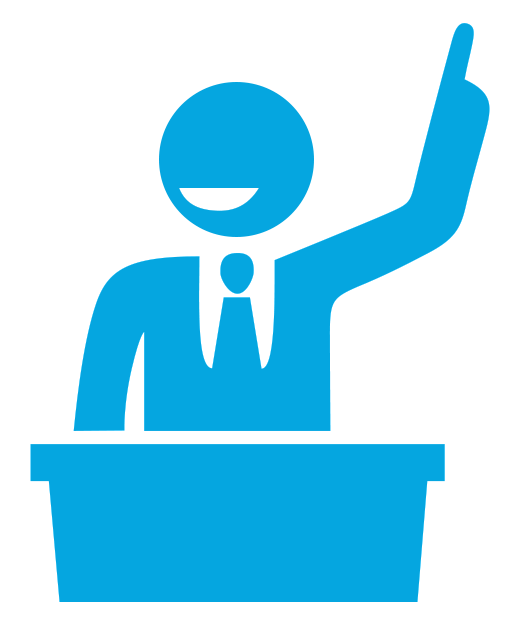
Companies aiming to develop effective salespeople and leaders.

ESL and other language learners seeking to improve conversational fluency.
Anyone with something to say.
How Ovation Works
Take a closer look at the key features enabling you to elevate your speaking skills.
AI-Powered Speaking Scenarios
AI-Powered Speaking Scenarios
Ovation‘s simulated avatars can engage in intelligent dialogues, powered by ChatGPT.
Speech + Q&A: Deliver your presentation, then take questions from your AI audience.
Interview: Practice answering tough interview questions from an AI hiring manager at your target company.
And More: Debate, Elevator Pitch, First Date, Group Conversation, Impromptu Speech, Interrogation, Interview a Job Applicant, Language Tutoring, Medical Exam, One-on-One Conversation, Panel Interview, Speaking Exam, Therapy Session, Podcast, Press Conference, Sermon, Investor Pitch.
AI-Powered Feedback & Analytics
AI-Powered Feedback & Analytics
Each performance is evaluated by ChatGPT‘s latest model, providing insightful feedback to help you improve.
Full transcripts are available in the app and downloadable on the web.
Realistic Avatars & Venues

Realistic Avatars & Venues
Avatars are real people scanned into 3D models. They smile, clap, ask questions, and get distracted by their phones.
An ever-expanding collection of venues includes conference halls, classrooms, and boardrooms — all based on real-world locations.
Endless Customization

Endless Customization
Import your own text, slides, and slide notes.
Choose from dozens of interactive speech tools, including laptops, microphones, laser pointers, and projector screens.
Adjust your audience's attire and attitude.
Real-Time Training
Your performance is evaluated as you speak, with notifications informing you the moment you say a filler word, stare at one side of the audience, fail to gesture, and more.
Audience Section Staring
Filler Words
Speaking Rate
Pauses
Monotone
Hand Movement
Mic Distance

Filler Words
You will receive warning notifications each time you say a filler word (um, like, so).Real-Time Training
Recording & Playback
Recording & Playback
Practice sessions are recorded in 3D, enabling you to watch your performance from every angle and identify areas for improvement.
Multiplayer
Multiplayer
Meet up with others virtually in Ovation, no matter where you are.
Practice a group speech with classmates, rehearse a meeting with a colleague, or get guidance on your keynote from a professional coach.
Designed for Wireless VR
Ovation is compatible with Meta Quest 2, Quest 3, Quest 3S, and Quest Pro headsets.
If you already own a compatible headset, visit Ovation's Meta App Store page to add Ovation to your App Library.

No VR headset? No problem!
Ovation is available for Windows-based computers with our Monitor Application. If you prefer not to use VR, or want to try Ovation before investing in a headset, this is a great option.

“I've tried different public speaking apps and this one blows away the competition. For starters, the graphics are unrivaled. The feedback the app offers after a speech is invaluable if you're trying to improve your public speaking. I've also used this app as preparation for Toastmasters speeches and the crowd could not believe my progress.“
Luis Rancel
Toastmaster
“As a professor and a privileged beta tester, I can confidently say that this app is a complete game-changer in my classroom. When it comes to presenting in front of a live audience (after using Ovation), my students report increased confidence and the ability to captivate listeners by delivering truly impactful presentations.“
Professor Kim Hyatt
Carnegie Mellon University

Overcome Your Fear with Ovation
Overcome Your Fear with Ovation
Join Alex Lyon, YouTube's top public speaking expert, as he explores the research behind the transformative power of VR training in conquering anxiety and building confidence.
Ovation for Education

Ovation for Education
Explore our organization subscription, with features designed to help educators get set up quickly and empower students to achieve their full potential.
Learn more


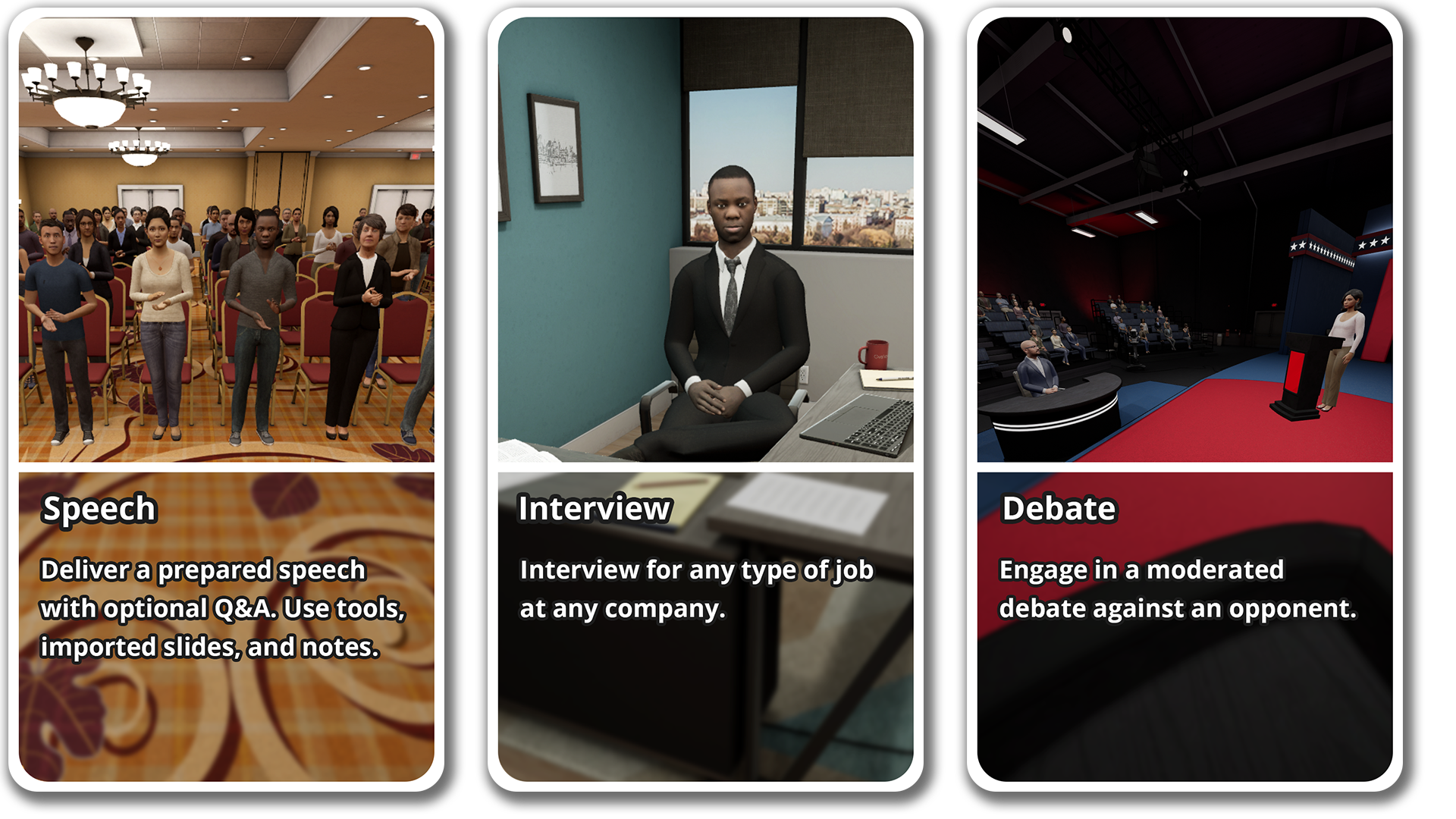




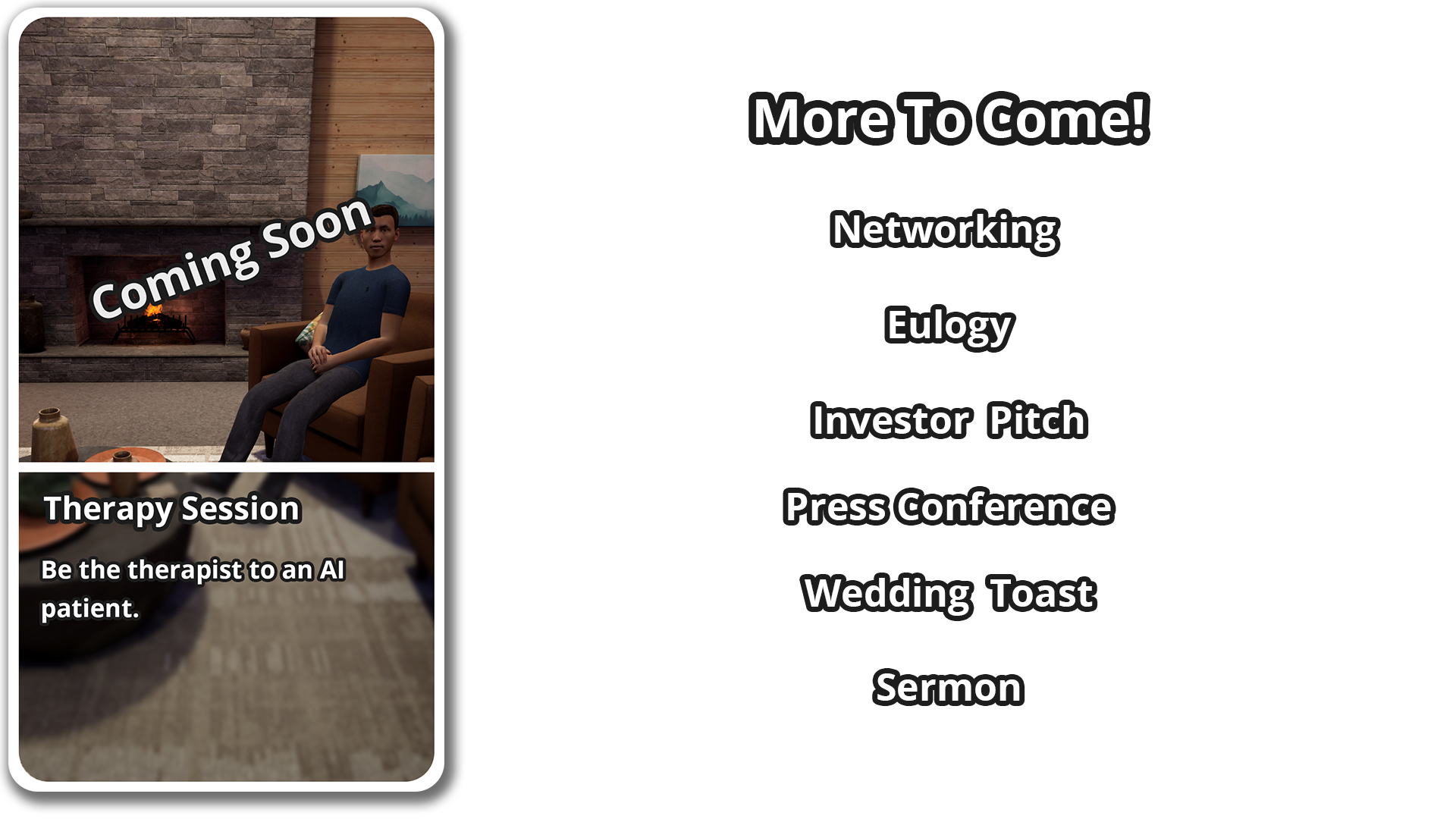
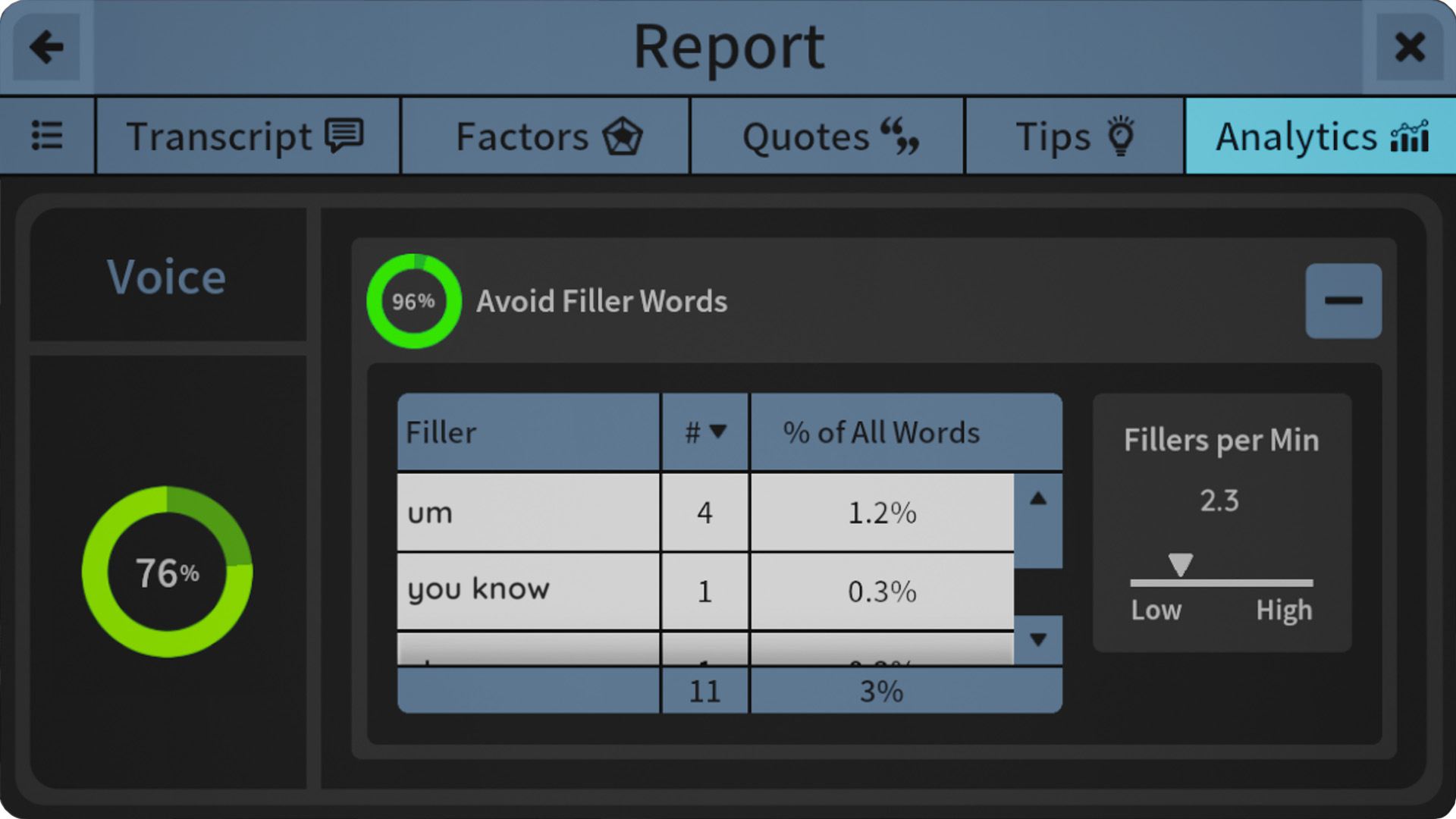
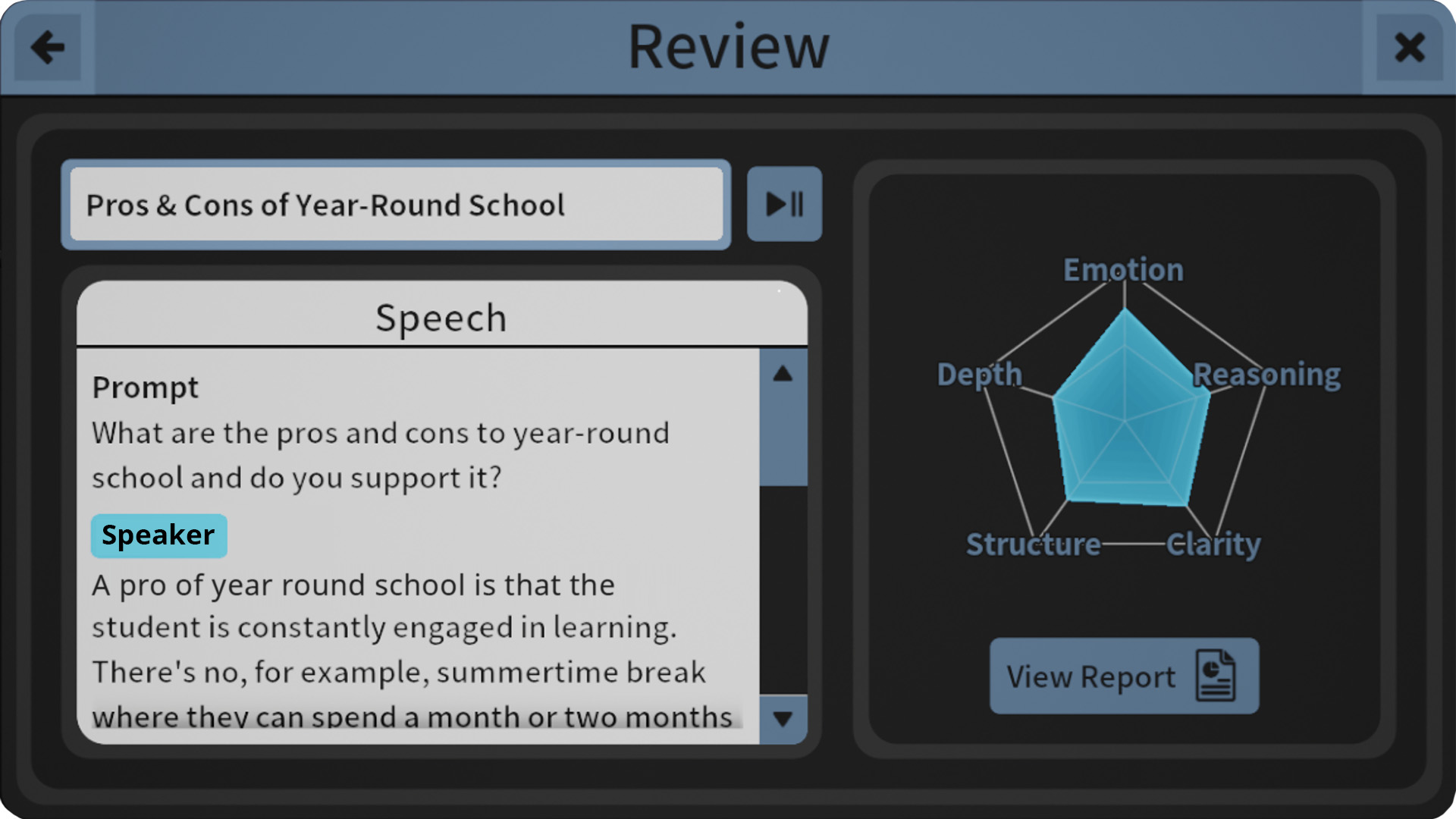
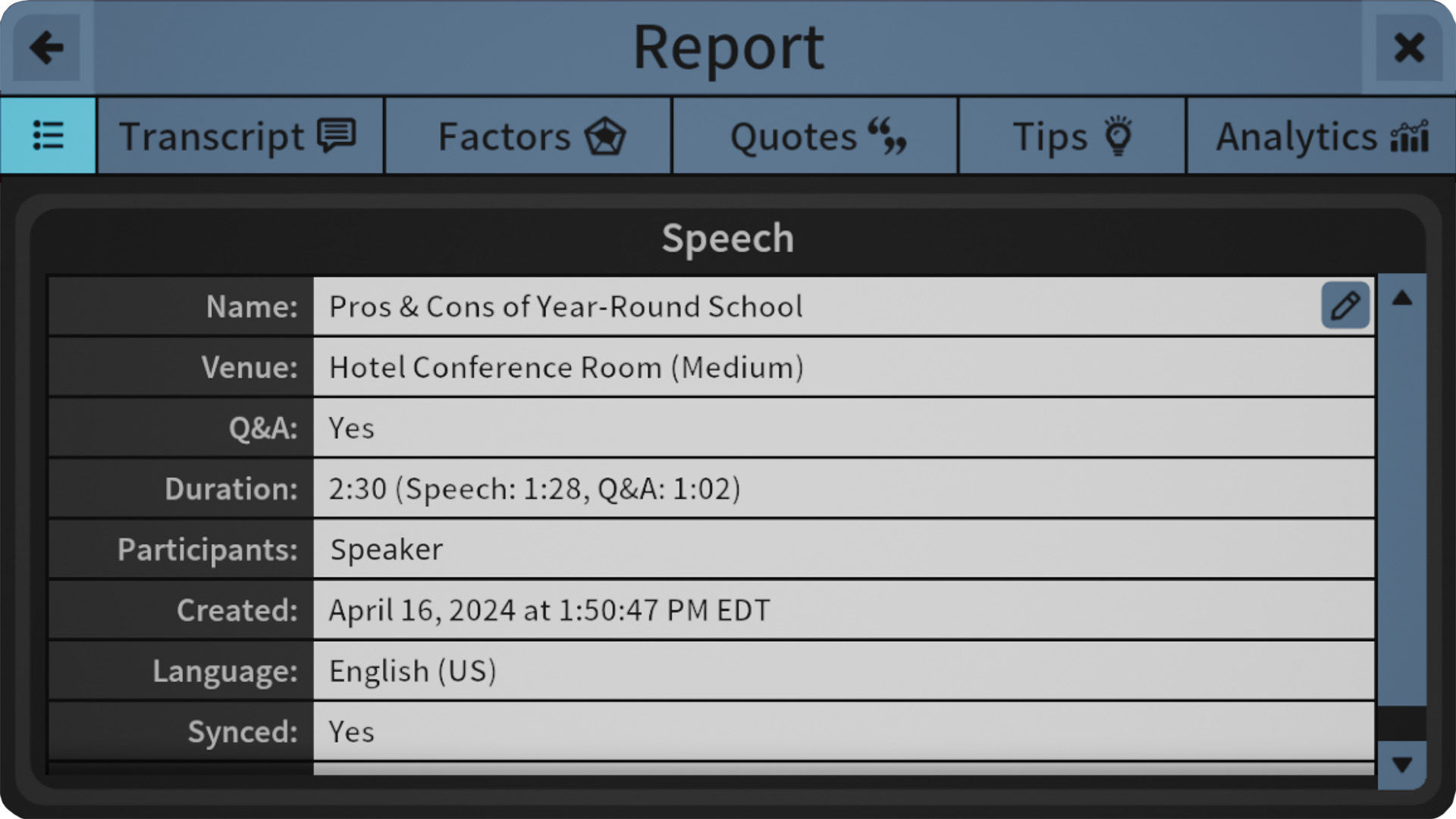
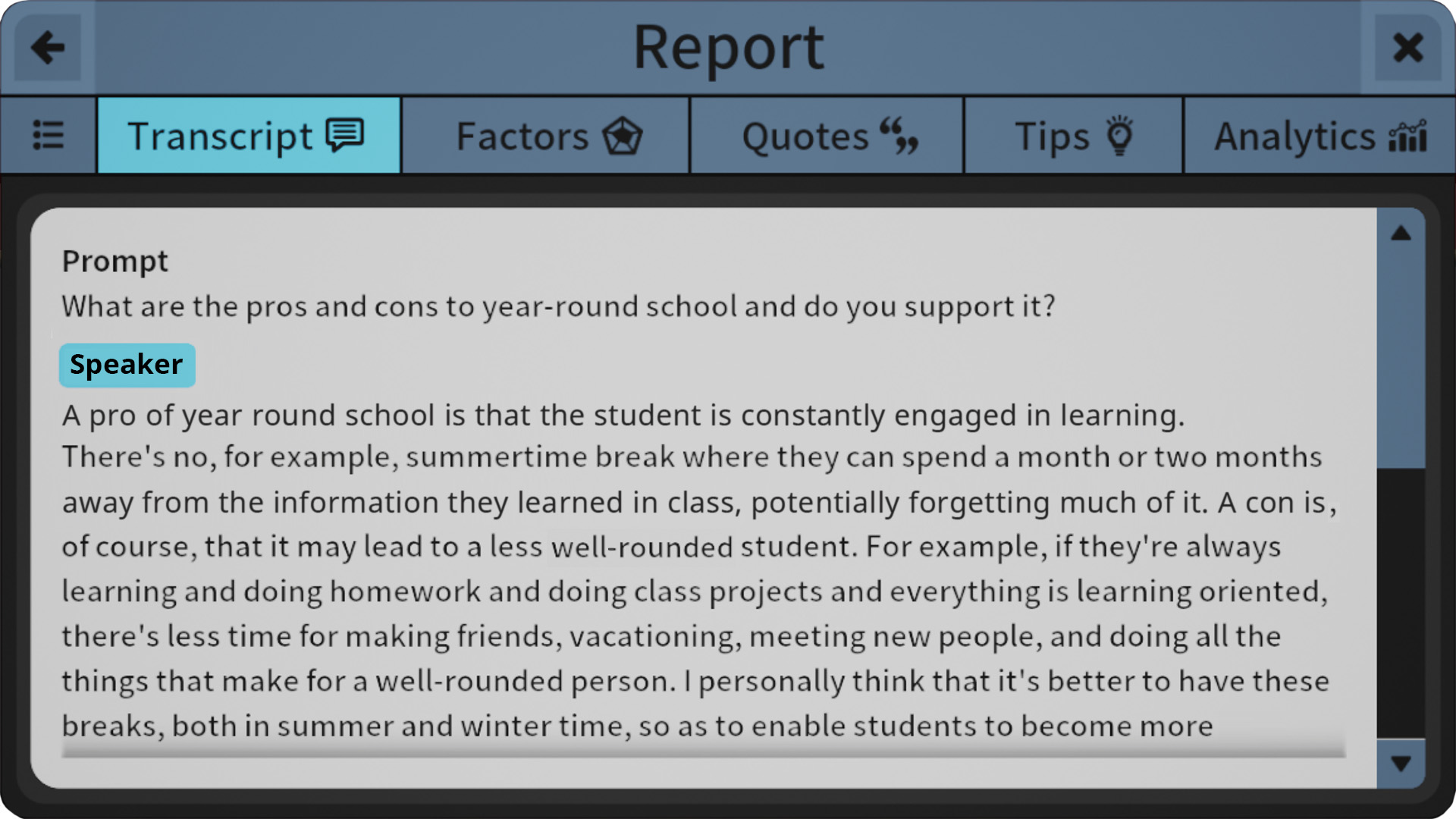
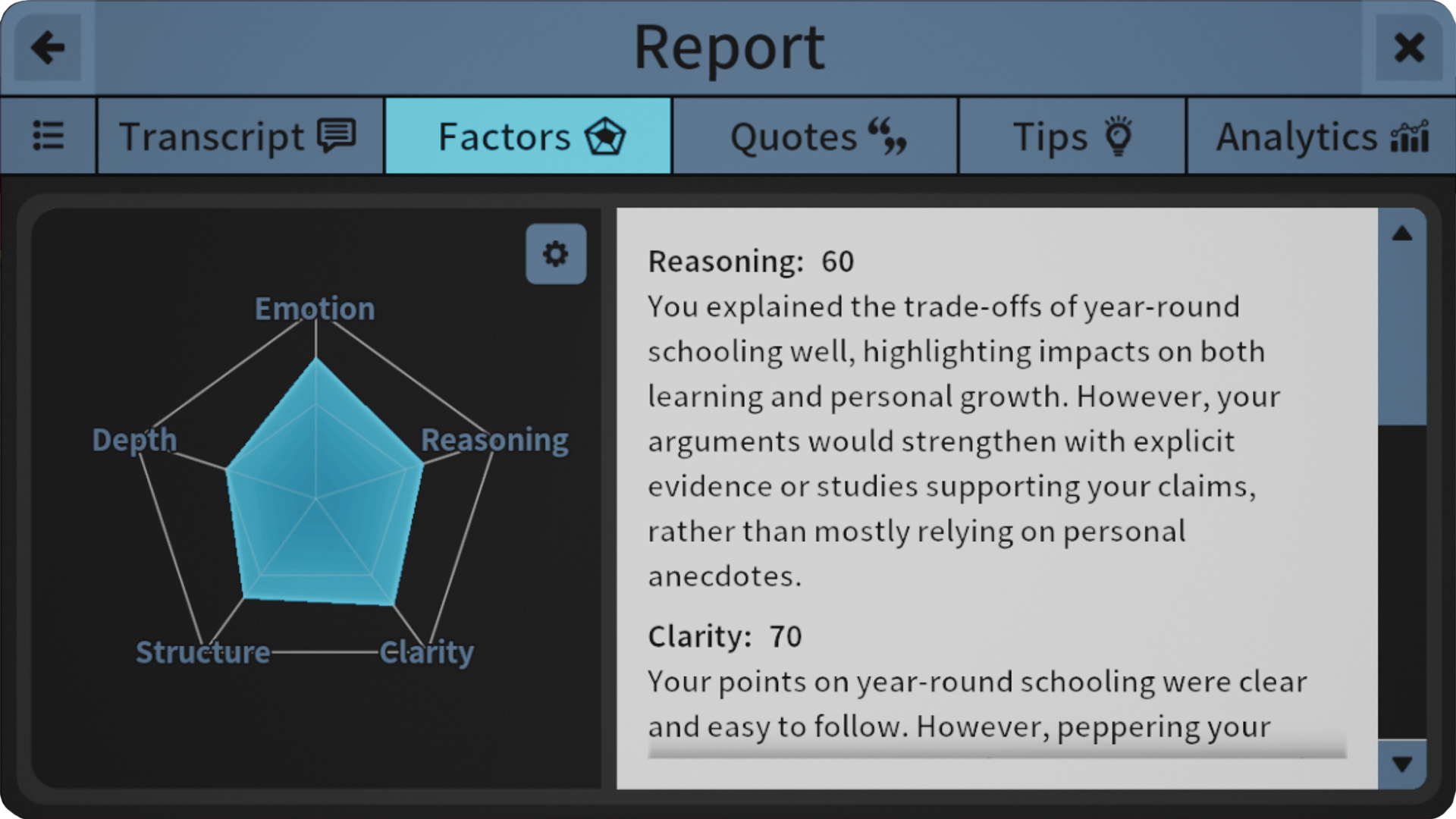
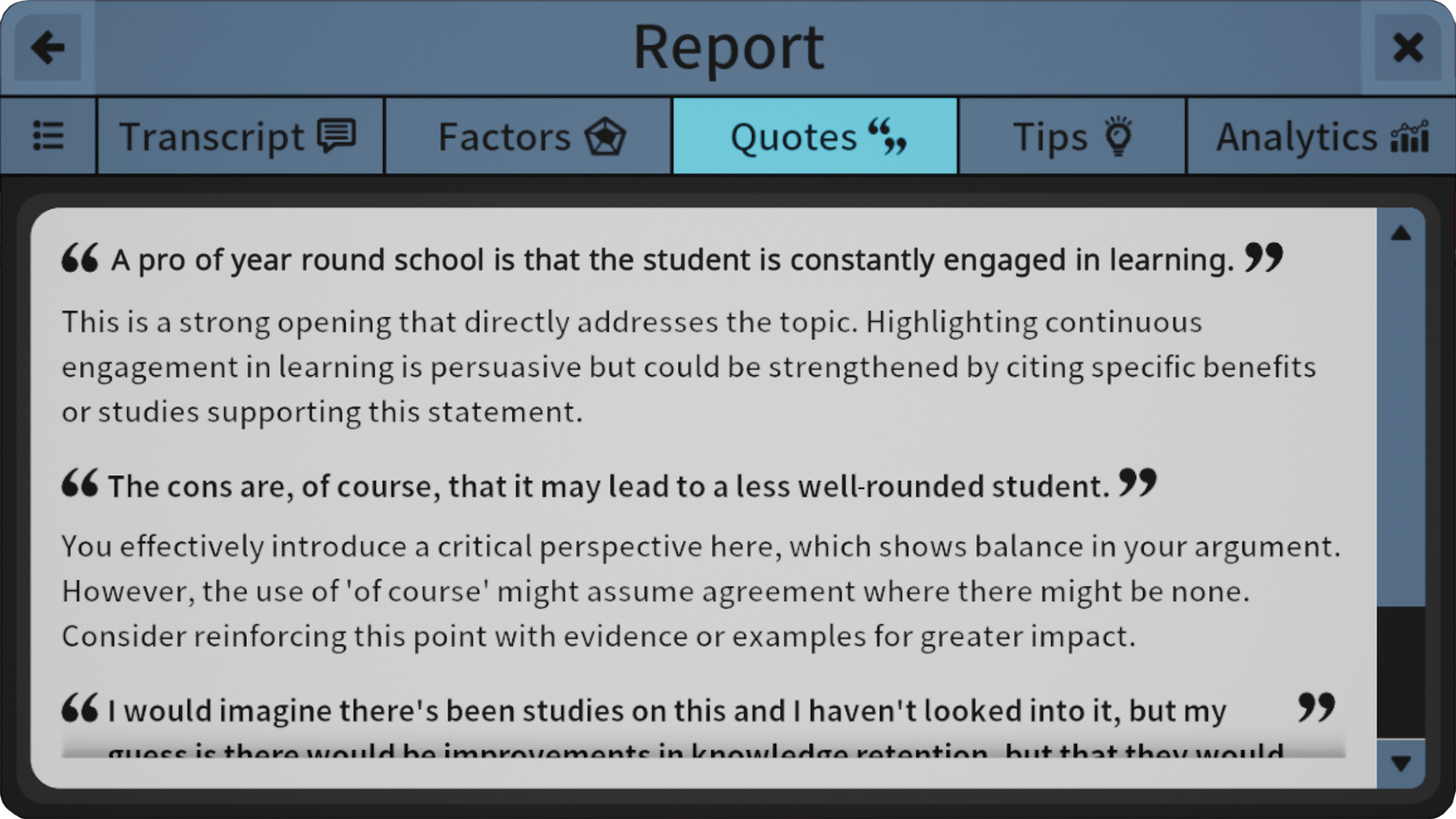
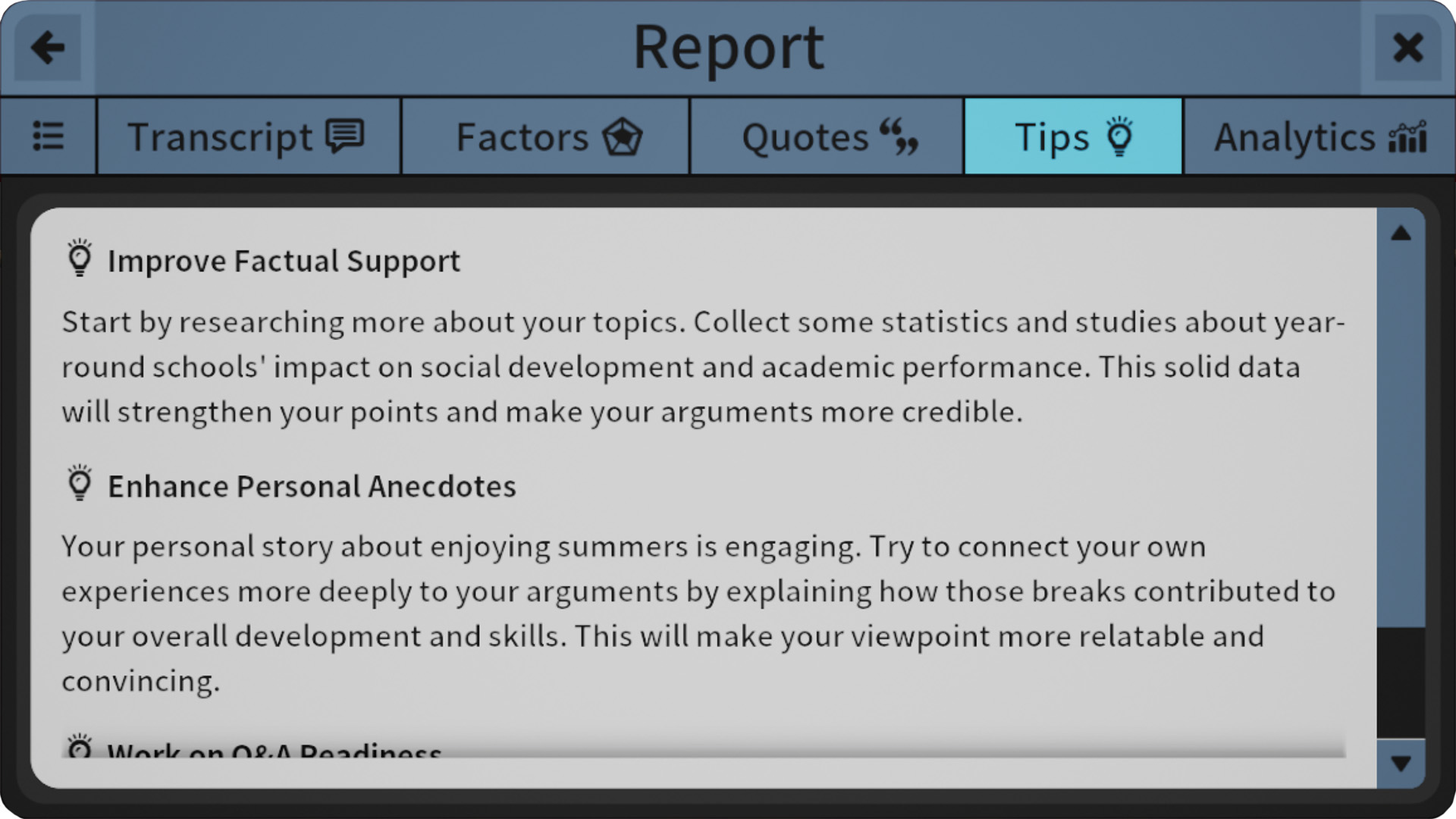

“As an executive communications and public speaking coach, I was looking for a VR platform to add to my suite of client services. And I was so impressed by the capabilities of Ovation that I decided to integrate it into my offerings to better serve a growing roster of clients, especially those who struggle with public speaking anxiety.“
Douglass Hatcher
Communications Coach